Advanced Robotics Interface Development with ROS and C++
Implementing a User-Friendly GUI for Robot Teleoperation and Monitoring
16 March 2024
Introduction
In the realm of robotics, the ability to interact with and control robots in a user-friendly manner is paramount. This project encapsulates the development of a graphical user interface (GUI) that enables even individuals with minimal robotics experience to teleoperate robots and monitor their status effectively. Utilizing the Robot Operating System (ROS), C++, and the CVUI library, this project demonstrates the integration of software development skills with advanced robotics applications.
Objectives
- To develop a GUI that facilitates the teleoperation of mobile base robots and displays relevant robot information.
- To implement additional ROS nodes that interact with the GUI, providing a comprehensive system for robot control and monitoring.
Tools and Technologies
- Programming Languages: C++
- Frameworks and Libraries: ROS, OpenCV, CVUI
- Simulation Environment: Gazebo
- Version Control: Git
Source Code
Process and Development
The project is divided into two main parts, focusing on the backend ROS nodes development and the GUI implementation.
Backend ROS Nodes Development
Initial Setup: Involved cloning the necessary repositories, setting up the ROS environment, and starting the simulation in Gazebo.
Robot Info Node: A custom ROS node was developed to publish vital information about the robot, including its description, serial number, IP address, and firmware version, using a custom message type.
Distance Tracker Service: This ROS node calculates the distance traveled by the robot based on odometry data and provides this information through a ROS service upon request.
GUI Node Implementation
GUI Development: Utilizing C++ and the CVUI library, a separate ROS package was created for the GUI node. This node subscribes to the robot_info topic and interacts with other ROS nodes to display robot status, control teleoperation, and monitor the robot’s position and distance traveled.
Features of the GUI:
- Displays robot information updated in real-time.
- Includes teleoperation buttons for controlling the robot’s linear and angular velocities.
- Shows the current robot position based on odometry data.
- Features a button to call the
/get_distanceservice and display the distance traveled. - Features a button to call the
/reset_distanceservice to reset the tracked distance status.
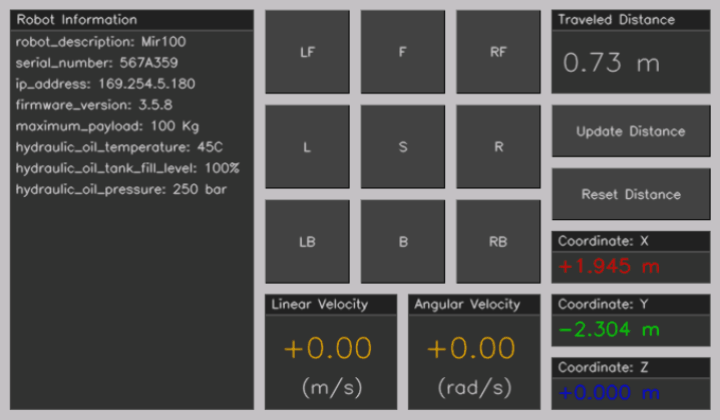
Results
The integration of ROS nodes with a custom-built GUI resulted in a comprehensive system allowing for the intuitive teleoperation of robots and real-time monitoring of their status. This system demonstrates the potential of combining software development skills with robotics to create user-friendly interfaces for complex robotic systems.
Key Insights
- The project’s success underscores the versatility of ROS and the effectiveness of integrating different software tools and libraries.
- Future work may explore the addition of more advanced features to the GUI, such as extending CVUI library capabilities.